Integrating technology into my classroom has helped make my classroom environment not only engaging, but meaningful too! Technology can motivate students to take an active part in their learning. I have created a hodgepodge of how we use technology within the classroom. I won't be able to list it all being that a lot of technology is used...so I will try to keep this list simple!
Here are some sites/Apps that we have used within the classroom...
Symbaloo- I created a classroom Symbaloo to help organize all of our websites we access during the school day. Students also go onto our Symbaloo to access those sites at home. I organized the Symbaloo into content areas to help students with easier navigation.
Glogster- I have used Glogster for my Native American unit...students were able to study the regions with wonderful visuals.
Prezi- Created a Prezi for each Native American Region, which also incorporated websites to access. This way students could have a visual along with the Prezi.
Animoto- We have used Animoto to create small clips of what we are doing in the classroom. It's a great way for parents to see a small collage of pictures too.
Storybird- Students can create a story on their own or with your help! I have used this in the past during our computer lab time. Students can select illustrations and start writing their story. Then they can publish if they want.
ABCya- Great site for math and language arts
QR Codes- We have used QR Codes for listening to reading. I created QR codes for books that I have read. Students will use those QR Codes to listen to the story. I then asked questions at the end of the story. This is for students to reflect on what they read and answer the questions. We have also used QR Codes for various writing projects. Students will read one of their writing pieces that will be displayed in the hallway. Then parents, staff members, and friends can listen to them read their writing piece.
Wordle- Our class has created their own wordles after learning about adjectives. This year we thought of words to describe our family. Parents came in during Family Tech Week and helped their child create their family wordle.
Here is the sheet we used to help us stay organized! Click here or the picture for your free copy!
Don't forget to link up and enter the GIVEAWAY! :)
a Rafflecopter giveaway







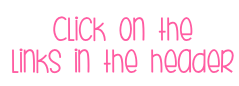


Brigid- there's not link up button!!
ReplyDeleteHeather :-)
Yikes! It's up now!
DeleteWoh! Glogster and Animoto look awesome! I will be looking into those more, although I wish Animoto was free... Thanks for sharing!
ReplyDeleteHeather
The Land of I Can
Thank you for sharing amazing link..
ReplyDeletehelping teacher in need
music for productions
ReplyDeletestock music
background music
pop up music
music for productions